Thumbwheel switch
Thumbwheel switch
Thumbwheel Switches have circular parts with numbers printed on them. The circular parts can be rotated to select numbers which then form a combination of contact circuit ON/OFF signals. Those switches can convert the numbers to binary,decimal,or hexadecimal numbers and output them.
What Is a Thumbwheel Switch?
A Thumbwheel Switch is a setting switch that converts the numeric value selected by turning a disk-shaped part on which numbers are written into a binary, decimal, hexadecimal, or other code using the combination of ON and OFF signals for multiple contact circuits and that outputs the resulting code.
Features
Thumbwheel switches easily convert values to binary, decimal, or hexadecimal codes.
Visually checking initial values
The selected value is displayed as is, so you can always check the set value visually. This makes it easier to prevent incorrect operation.
Maintaining set values
Conversion to a code uses only a mechanical mechanism, so the set value is maintained whether the power is ON or OFF.
Visual Confirmation of Set Values
The selected number is shown as is, so the user can visually confirm the set value to prevent incorrect operation.
Retains the Set Value
Code conversion is completely mechanical, so setting values are preserved even when there is no power.
Easy digital conversion
Conversion to a code is easy, which makes circuits and wiring simple and improves control system reliability and maintainability.
Code conversion is easily performed for simple circuits and wiring, which in turn improves the reliability and stability of control systems.
Structure
Thumbwheel Switch consists of a case, push buttons, slider, rotor, seal plate, packing, PCB, end caps, and other parts.
Case
The case holds the components. The case sides have a mechanism for connecting Switches together in a single operation.
Push button
There is a plus push button for normal rotation and a minus push button for reverse rotation to set the value.
Each push button has a mechanism to provide a click and to smoothly turn the rotor one step each time the push button is pressed.
Slider
The slider is fastened to the rotor. As the rotor turns, the tip of the slider slides on the PCB. The slider works as a moving contact that turns switch circuits ON and OFF by contacting different parts of the conductive pattern printed on the PCB. Gold alloy is used on the slider tip, which makes contact with the PCB, in order to enhance the contact reliability.
Rotor
The rotor is a disk-shaped part with numbers written on its circumferential surface. Turning the rotor sets the value of the Switch.
Seal plate
The seal plate is a transparent plastic part that keeps out foreign substances. It is also the cover for the display window.
Packing
The packing is made of elastic rubber. It is sandwiched between the PCB and the seal plate and keeps foreign substances out where the PCB makes contact with the slider.
PCB
The conductive pattern is plated with highly corrosion-resistant gold and maintains high contact reliability with the slider. A pattern with one circuit for each rotation angle is formed in order to convert the switch position into a numeric code.
End caps
End Caps are mounted on the Switch Units at each end. The Switch is installed by just pushing the mechanism on the End Caps into the corresponding hole.
Thumbwheel Switch Construction
The output of the thumbwheel Switch has one connection for each bit weight plus a common. The thumbwheel Switch output is the equivalent 4-bit BCD code for the decimal value shown on the Switch.
Working
Multi-position rotary switch.
Converts the numeric value into a binary, decimal, hexadecimal
Applications Examples:
Settings for Industrial Equipment and Machine Tools
- Set conditions required for operation control, such as times, temperatures, or numbers of cycles
- Set upper and lower limit values for processing dimensions on machine tools
Settings Input for Measuring Devices
- Setting measurement conditions, such as frequency, hours, or temperature
Applications
- Instrumentation
- process controls
- testing
- machine controls.
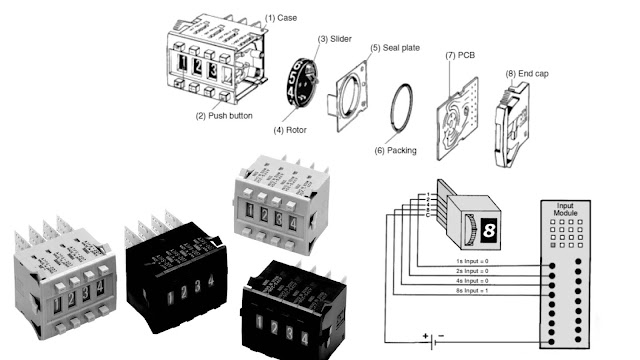


Comments
Post a Comment